PlanetSmith is an exploration sandbox game in development by Incandescent Games. A demo for the game will be available as part of Steam Next Fest in February and I have gone hands-on the past few days in this chill sandbox with its sole creative mode. It’s bare bones at present with just your imagination and a soothing music track to drive the gameplay as you build anything you like such as basic buildings with fences, your own gardens and forests with blocks of varying types.
The game provides vast open worlds with procedurally generated planets. Just set a world name, let the seed randomize itself or mash your own seed and then choose from either earth-like or a flat world and you’ll be spawned in the middle of your world. Initially armed with a hammer, it took me about 30-minutes of playing with sand and cactus blocks to work out that pressing E opens a menu where you can choose from a heap of different block types.
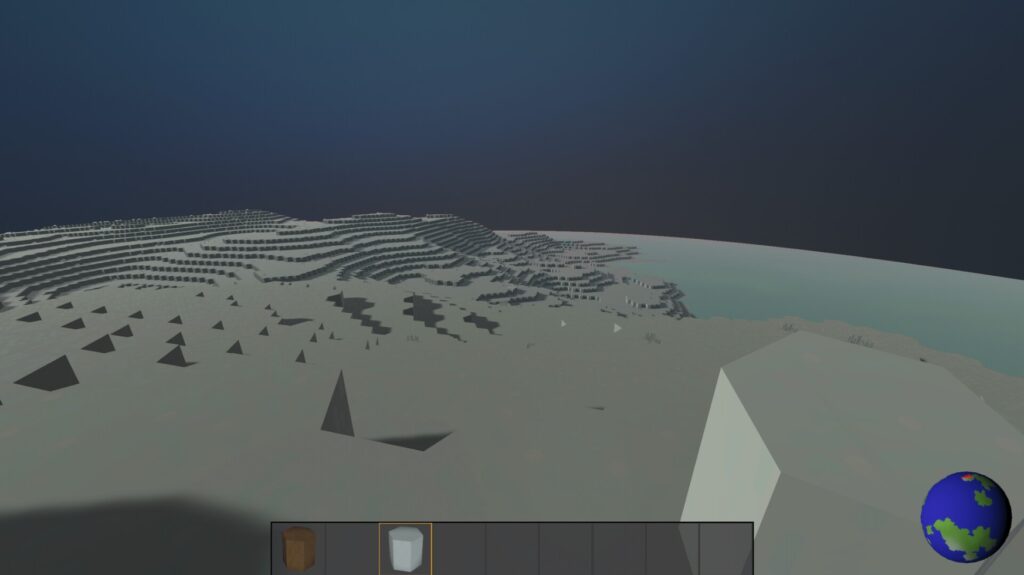
There are no tutorials or prompts to tell you what to do in PlanetSmith, at least not this early in development. Left clicking deletes a block, allowing you to dig a hole. Middle button click allows you to pick up a piece of the tile you’re pointing at. Initially it was a block of sand, so once I had the sand block in my number 1 interface slot, it gave me unlimited blocks to build what I want. I set about creating a basic tiered structure that I could run up, like steps. I then fleshed it out in other directions to make it more 3D and added a second level. Depending on your angle to the sun, it sometimes made discerning the edges of blocks difficult, especially as the sun started setting.
I ran over and grabbed a piece of a cactus and added some green colours to my blocky structure. It wasn’t a house, just a thing to run over and around. Adding green made it more vibrant. As I was jumping up the steps, I found myself floating above the ground. Turns out pressing the spacebar to jump twice puts you into flying mode, like creative mode in Minecraft. Spacebar to fly higher and shift to fly down. Holding the spacebar and rising high into the air, I could see some water way off in the distance. There is also a map in the bottom right of the UI that shows the topography of your current world.

Pressing E opens an inventory of sorts which has 20+ different tiles you can use such as lava, stone, grass, fences, chairs, chests, lit torches, and so on. I started to design a fence around my structure and more grass around the base. By this time the sun had started setting and it looked quite stunning. As the sun set and the night sky turned dark, stars started to blink and appear. Soon enough, the sky was full of stars, slowly rotating ahead which looked tranquil. There was no moon but enough light to be able to see, and the torches around my structure added some mood to the scene.
At present there is only this one creative mode to play in PlanetSmith, and if you want some variation, you just create a new world with a random or user-defined seed. According to the game’s Steam page, this early access creative mode will develop over 12 months. The second year will see a survival mode added where you can craft weapons and armour, and there will be animals and monsters to hunt and survive against. The third year is planned to add multiplayer to the mix.

If you’re one that can play Minecraft for hours on end building your own creations for hours on end, then you will likely get a lot of fun out of PlanetSmith. For me, I will watch it develop over early access but am more interested in seeing the survival mode and going from there. A demo will be available as part of Steam Next Fest in February so be sure to keep an eye on the Steam page. Thanks to Stride PR for the demo key access.
#roundtablecoop



