Earlier this year, Bethesda announced they were retiring their separate launcher and would eventually offer players the ability to transfer their library of games to Steam. That time has now come, so anyone that has linked their Bethesda.net and Steam accounts can begin migrating their libraries over. It’s a very simple process and I did it earlier today, taking me just a couple of minutes.
The migration to Steam will include your game library and wallet – meaning you will not lose anything from your Bethesda.net account. Many games will also have their saves migrated, with a few requiring some manual transfers. For games that require it, you will still use your Bethesda.net login to sign in to play. Your account will not be lost and will still be accessible on their website and in-game, and they will continue supporting all Bethesda.net accounts with future titles.
All you need to do is browse to the transfer website, login using your Bethesda.net account details, link your Steam account if you haven’t already, and then initiate the transfer.
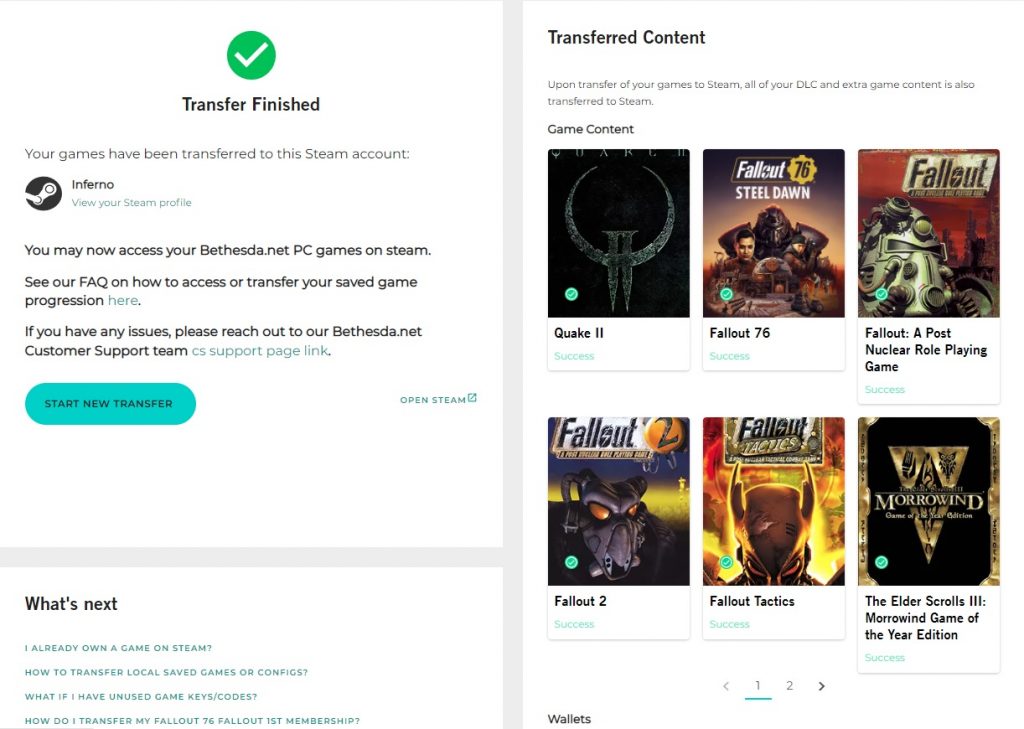
In addition, Bethesda has made three games from their library free on Steam. These are The Elder Scrolls: Arena, The Elder Scrolls II: Daggerfall and Wolfenstein: Enemy Territory. These join other existing free games of Quake Champions, Fallout Shelter, and The Elder Scrolls: Legends that you should definitely add to your Steam libraries.
You have plenty of time to plan and begin migrating your Bethesda.net library to your Steam account. Starting on May 11, you will no longer be able to play your games on the launcher, but you will still be able to access the launcher and your library. There are some FAQ’s if you have any queries about your library of games which you can find here.
#roundtablecoop




