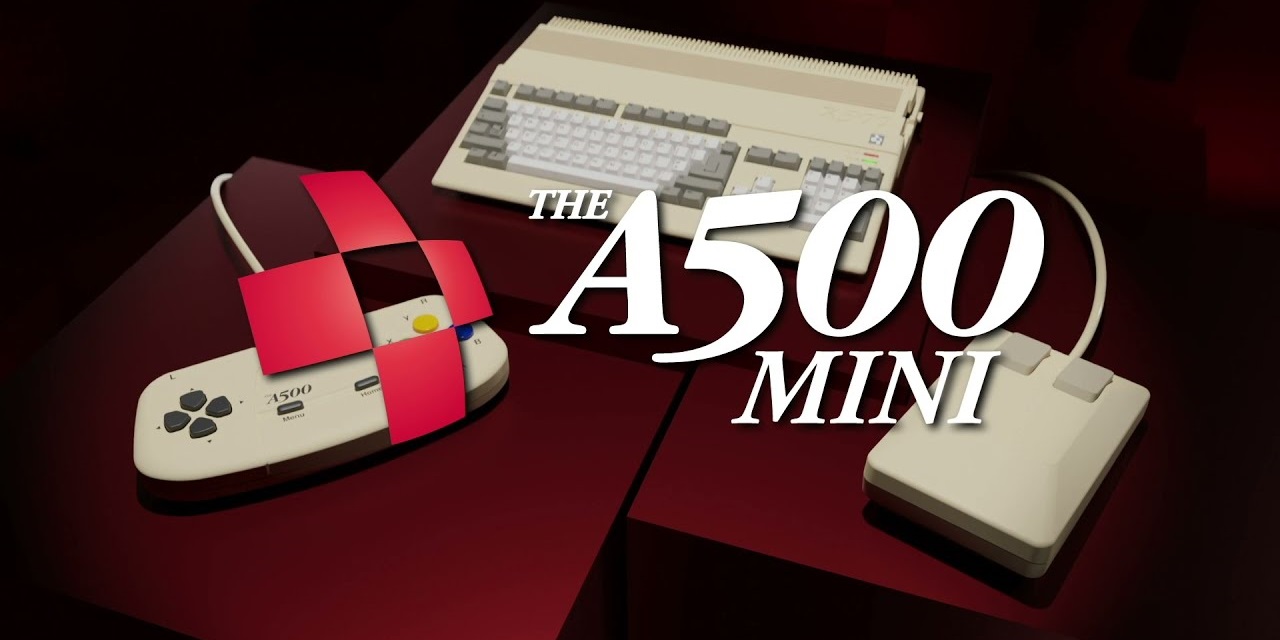Belkin have been producing a steady stream of technology that aids me in my gaming and home technology solutions. Up until now I have been benefiting from their charging units with the BoostCharge Power Bank 20K and BoostCharge Magnetic Wireless Power Bank 5K. I have had my eye on USB hubs for a while now but had not yet taken the dive. Belkin have since come through with the Belkin Connect Thunderbolt 4 5-in-1 Core Hub and while it doesn’t fully serve it’s purposed for my desktop gaming set up, it’s more suited for laptop gamers or people like my wife who is a teacher with a Macbook Pro at her school.
First of all, what is Thunderbolt 4 technology? Despite being in games and tech for the last several years, I had not heard much about Thunderbolt in my circles, so was exciting to step into it at the Thunderbolt 4 level. Thunderbolt technology uses the same connector as USB-C; however, it utilises the latest advances in USB4 compliant technology to produce faster transfer speeds, support for DisplayPort 2.1 and PCIe Gen 4 connectivity via USB/Thunderbolt, and more.
The Belkin Connect Thunderbolt 4 5-in-1 Core Hub is a highly versatile hub, is small and compact with multiple purposes depending on your individual needs. I have my PC tower on the floor next to my desk and then run all my cables behind my desk to the PC rear motherboard connectors. I only have two USB-C devices – my Logitech Streamcam and the EPOS H3Pro headset, with all the rest of my devices on USB-A. It’s not the all-in-one hub solution for me just yet, though it will help me with my planned PC upgrade next year.
Where this hub did come in handy though was for my wife who uses an Apple Mac for her school teaching tasks. She was able to plug the Macbook in at school and power it with the 96W power pass-thru feature on the front Thunderbolt port (labelled PD for power delivery). The hub can support dual 4K monitors at 60Hz, or a single 8K monitor at 30Hz using the rear Thunderbolt ports, and these will also provide 15W power to other devices like phones and watches. It was just a shame it doesn’t come with more than a single USB-A connector for those of us who haven’t kept up with technology.
Transfer speeds through the Belkin Connect Thunderbolt 4 5-in-1 Core Hub can get up to 40Gbps from the Thunderbolt ports and 10Gbps from the USB-A port. I have also just learned that Thunderbolt 5 is technology is nearing implementation and this would support data transfer rates up to 120Gbps. For now, this has proven to be useful for my wife’s teaching purposes and does free up a slot on my desktop PC at home when I’m using it.
Overall, the Belkin Connect Thunderbolt 4 5-in-1 Core Hub is a compact and versatile USB hub if you have several USB-C capable devices that you want to connect together with ease. For those of us starting to feel like we’re in the dark ages of technology, it is worth noting there’s only one USB-A port on this device. While it doesn’t provide the best solution for my PC desktop gaming needs right now, it is certainly much better suited for a heavy laptop/Macbook user that uses an external USB monitor and other USB-C devices such as the latest iPhone or gaming headphones.
This review utilised a unit provided by Closer Communications and the Belkin Connect Thunderbolt 4 5-in-1 Core Hub is available for $299.95 from Belkin or there are some Black Friday specials available at Amazon.
#roundtablecoop