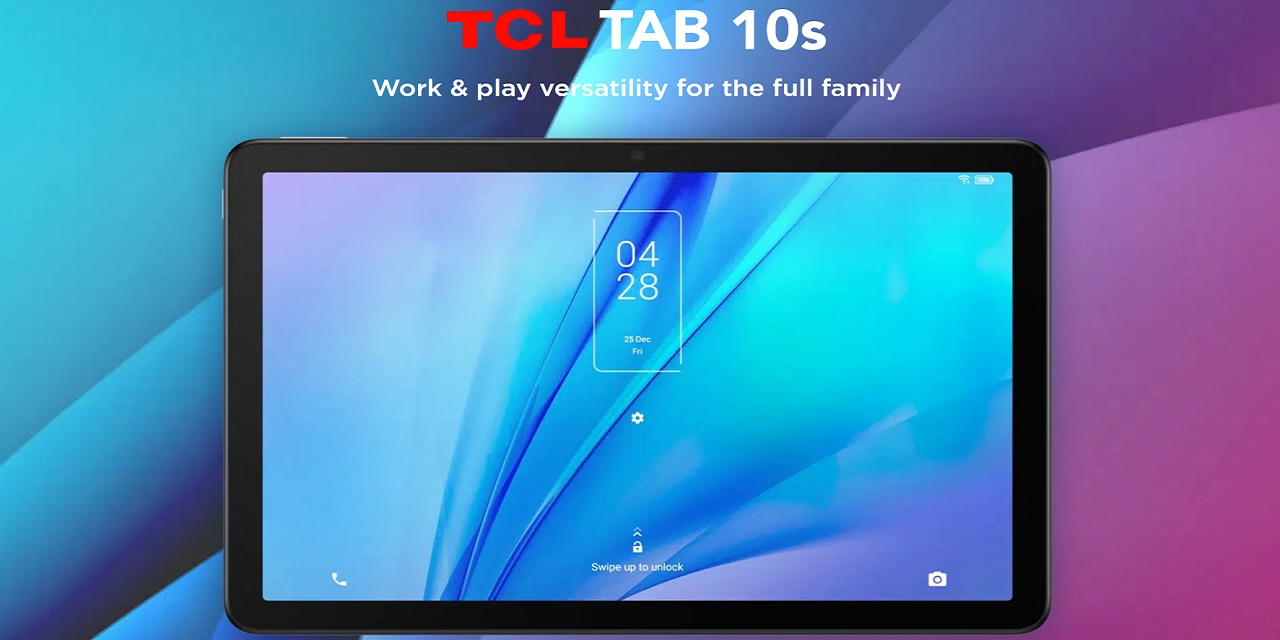The more I get my hands on TCL devices, the more the brand is perfect for my purposes at huge savings compared to brands I have been going with for years. The latest device to impress me is the TCL Tab 10S, a 10” tablet that features a powerful chipset for strong performance, 64GB of storage (that can be expanded), intelligent eye protection and a NXTVISION Display that TCL Mobile has come to be known for. I put this through it’s gaming paces while my daughters and I watched some Netflix and at AUD399, it’s an absolute bargain.
For comparison and given this TCL Tab 10S is a loan unit, I went and bought a 10” 64GB WiFi-only iPad for my daughters to “keep the peace”. That set me back AUD499 for the iPad, but I also spent $60 on a case for it, and it didn’t support adding a sim card. My daughters aren’t gentle with the iPad, so a robust case is a must-buy. So, all up I was set back $559. The TCL Tab 10S is valued at AUD399, can support a sim card, and comes packaged with a flexible but solid enough case, as well as a TCL T-Pen stylus. While the case isn’t as rigid and robust as the iPad one, it is perfectly suitable for what I have been using it for. It’s fantastic value-for-money straight out of the box.

As I turned on the device, the first thing I noticed was the power button being at the same end as the charging port. When holding the device in landscape mode, on the left is the power and charging ports and then on the top left side is the volume up/down button, with the selfie camera in the top centre. Given these placements, it was always so easy to orient the device in landscape mode without having to flip the device a couple of times. My fingerprints started to stack up very quickly though, making me need to wipe it down after every use.
I don’t normally use a stylus pen on tablets, but I started using the TCL T-Pen and the weight and texture felt good. I started typing in a website address and tapping on the glass is quite loud. I also am fearful that I am going to get too eager and crack the glass with it. The tip is textured but I would feel safer if it was a little softer. The response was great when I drew pictures with the pen, however when typing or navigating screens, that fear of breakage was there all the time. I didn’t show my daughters the pen as I felt they would certainly cause some damage.

The TCL Tab 10s only comes in a 64GB storage option, so if you are a mad keen gamer and are installing a heap of games and apps, you’re going to want to pick yourself up a microSD expansion card to increase that storage. The Android system files take up 13GB of that 64GB so you only have 51GB to play with. Memory-wise, there is only 4GB of RAM which for everyday office/app use is fine. However, some games may struggle with only 4GB. The display was crystal clear with a resolution of 1920×1200 and the games I tried looked great most of the time.
I played some Need for Speed: No Limits and while the actual racing ran really well, occasionally it looked a little pixelated. It also struggled often loading the game’s menus like when in the garage, upgrading items, switching to the shop, etc. I played Subdivision Infinity which is a space arcade shooter and that ran brilliantly. The sound quality was ok but not great when playing games at high volumes. However, when watching things on Netflix, it sounded quite tinny when at high volumes. I found the sweet spot for immersive sound while watching videos was at 55% volume.

We don’t tend to use the cameras much on our tablets at home, however the TCL Tab 10S comes with a 5MP front selfie camera and a single 8MP smart camera at the rear. We did some FaceTime calls with my daughters and their grandparents, and the quality was fine. I prefer to use my mobile for photos, so I didn’t do much other testing with this tablet’s camera and photo functionality, though all helpful controls are there.
The battery is seriously impressive at 8000mAh. After the initial set up, downloading multiple apps, playing games for a few hours, and watching some Netflix with my daughters, I was down to 53%. The battery menu within settings is very informative, giving me the battery time left on current usage of 6 hours and 25 minutes. It also gave me two alternate options, the first being normal saving mode which would give me 6 hours and 54 mins of battery, or super saving mode which would give me 9 hours remaining, which is outstanding.
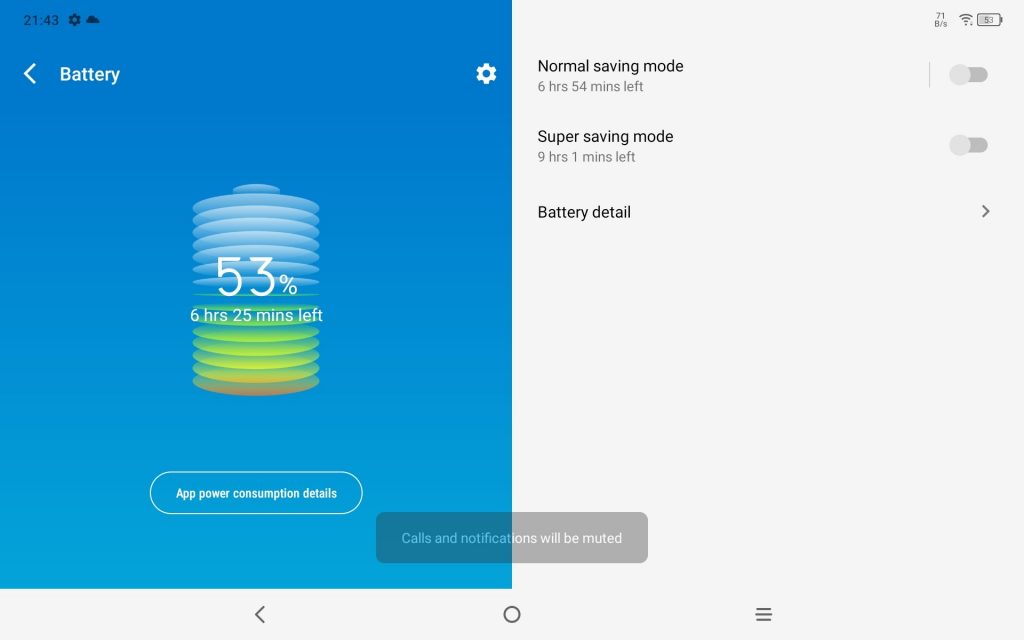
I recently reviewed the TCL 30 SE Phone and was pleased to see NXTVISION was on this tablet too. NXTVISION enhances movies and most importantly games to deliver more colours and crisper clarity to the graphics, while providing SGS eye protection which prevents flickering and reduces harmful blue light. Adaptive brightness is also a great feature, adjusting the brightness of the device as you move in and out of the house, and as night falls.
Android and Google functionality continues to impress me with its ease-of-use and being an all-in-one solution. With Google’s Family Link and the TCL Tab 10S parental controls, I could supervise when my daughters are using the tablet while I’m in a different room on my phone. I could set bedtime and screen time limits, as well as whitelist trusted websites which gave me a greater sense of control over using the iPad.
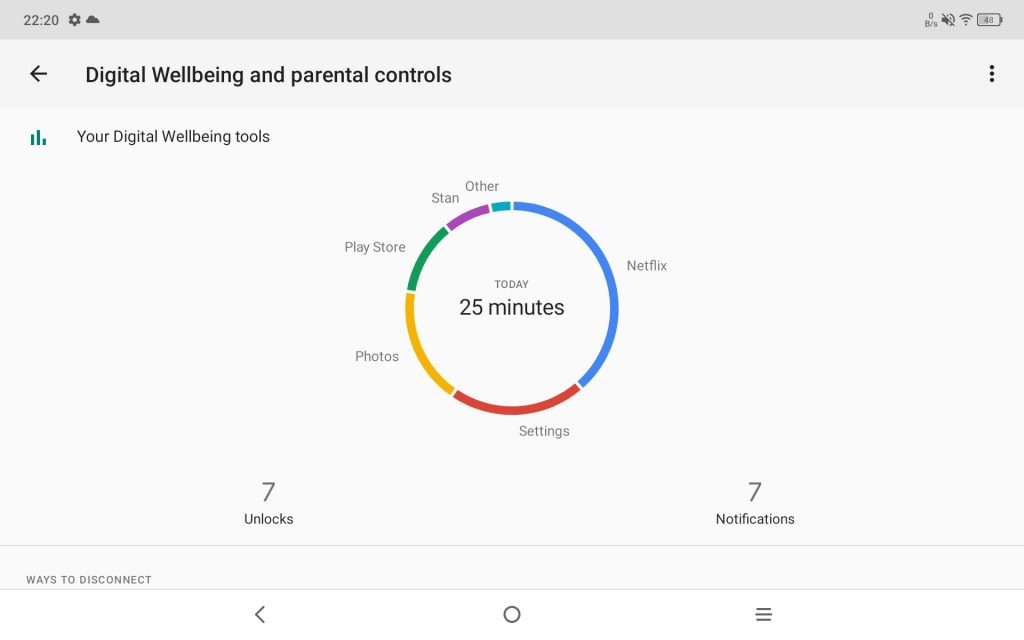
Overall, the TCL Tab 10S is an extremely affordable option with decent power to play most of the latest games, though the 4GB RAM did near its limits in some higher-spec games. The parental controls are excellent, giving you remote access to screen time and setting time limits, as well as white-listing safe sites for your children to browse. This is a fantastic tablet option well worth investigating for your purposes.
This review utilised a loan unit provided by Closer Communications. The TCL Tab 10S is available now from Big W, Bing Lee and Mobileciti.
#roundtablecoop